If you’ve been using our products and services for any amount of time, you’ll know how much we care about constantly and thoroughly improving. After all, improving the hiring process also means improving the workforce. So, it should come as no surprise that we’ve just relaunched our Business platform with features that make it better than ever. This way, you’re making better, more informed hiring decisions every time. Let’s dive into our latest additions to introduce you to your new favourite dashboard for recruitment.
Your Recruitment Statistics All in One Spot
Welcome to our new Business platform dashboard. At first glance, you’ll find all the most up-to-date statistics, from new candidates, active pipelines, and active benchmarks (as used in Packfinder), to applicants with Packfinders completed and average spent on each hire.
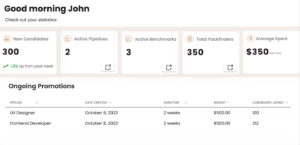
Your statistics and ongoing promotions
Below that, you’ll see all of your on-going job promotions listed by pipeline (or job title and all that comes with each). But you can also filter your pipelines by the date created, duration, budget, and candidates joined to prioritize wherever necessary. Simply change the order by clicking on the arrow beside the word you’d like to filter by. Easy enough, right?
Tracking Your Applicant Statistics like Never Before
In the next section, you’ll find data on all of your job applicants and candidates.

Your number of candidates
Your number of candidates refers to those who were (and may still be) considered for a position and those whom you hired. For a better overview of how you’ve been hiring in comparison to how many applicants you considered, you can view by year. Or, for a more focused glance, filter by month.

Your applicant summary
Below that will be your applicant summary color-coded by candidate status. This will give you a better understanding of how many candidates are still awaiting review, and how many made it to each subsequent hiring stage. Here, you can also have an overview of all pipelines, or you can filter your applicants by individual pipelines.
Other New Recruitment Features on Your Dashboard
Below the above features, you also will have these bonus sections:
Recent Activity
Naturally, here, you’ll see all the latest activity related to your hires. For example, you’ll see when a candidate joined a pipeline, or when their status has changed within a pipeline. This is the space you’ll come to to see the most up-to-date changes, especially when working as a team.
Assigned Candidates
Let’s not forget: hiring for a team sometimes requires a team. So, if you’re not in this alone, spread the tasks for faster, more comprehensive hiring decisions. You can add colleagues to lend a helping hand by adding them to your dashboard here!
But that’s not all! Not only have we improved our Business dashboard, but we’ve also improved candidate dashboards.
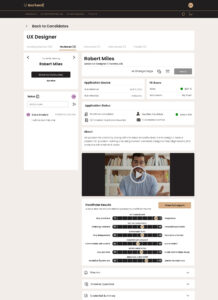
A candidate’s dashboard
Now, you’ll be able to read and analyze candidate profiles easier and faster than ever. Check out all the newest features accessible on the candidate’s end, such as our newly added introduction videos and fit scores. With these features, you can get a better idea of who you’re hiring before offering them the job.
But don’t take our word for it. Offer your applicants the benefits that come with their free Workwolf personal account and see for yourself just how effective our new platforms are.
If you haven’t signed up for a Business account yet, what are you waiting for? Register for free and get access to easier, faster, and more effective recruitment and filtration tools today!





