No matter how relaxing your vacation abroad or your trip up to Muskoka is, returning to a pile of urgent emails can be enough to make you just as stressed—if not more stressed—than before you left. But that doesn’t mean taking time to yourself isn’t well worth it and, in fact, crucial to your health and wellness, especially at work. To avoid feeling burnt out following a bit of rest and relaxation out of office, you’ll need to set yourself up for success.
And this starts with acknowledging that you do indeed deserve some R&R. (Workaholics, we see you! 👀)
Why Time Off is Important for Workers
All side-eye aside, you don’t have to necessarily be a workaholic to consider going on vacation a stressful ordeal. Of course, the planning, preparations, and travel itself can be overwhelming on its own, let alone in combination with the stresses associated with leaving the office and putting your work on pause.
As Quartz makes clear, for years, thousands of workers—especially Americans—have found it stressful to leave work, even if only over the winter holidays.
At the same time, however, not taking sufficient breaks from your work can be detrimental to both your career and your physical and mental health.
In fact, a World Health Organization (WHO) study found a connection between 745,000 people who died in 2016 from stroke and heart disease and their consistently long working hours. And notably, the WHO has predicted that the number of people being fatally affected by their long working hours will only worsen in the wake of the COVID-19 pandemic.
But taking time out of the office isn’t just about preventing health crises. It’s also about, as Rebecca Zucker notes in an article for the Harvard Business Review (HBR), improving your existing functions at work, like improving your memory, creativity, mood, and concentration.
So, how can you take a much-needed break from work and also prevent feeling even more burnt out than before you left the office? Here are our top three tips.
3 Tips for Being Out of Office
Before you head out to the airport, your cottage up north, or even your backyard with a drink in-hand, make you’re you’re setting yourself up for success by doing the following well in advance.
In fact, in “How to Minimize Stress Before, During, and After Your Vacation,” also on HBR, Tristan Elizabeth Gribbin states that your pre-vacation prep should start weeks to a month in advance.
This way, you can ensure your entire team is well-aware of your time out of office and you’ll be able to fully and completely disconnect.
1. Set an Out of Office Reply
This one might seem obvious, but in all truth, the worst thing you could do for yourself is not set up an out of office reply before leaving work for even a couple of days. Sure, your boss and maybe some colleagues might know where you are, but others out of the loop might try track you down to find out why you’re not answering their emails.
To prevent this headache and confusion, in both Gmail and Outlook, you’ll need to go to Settings (for Gmail, go to “all settings”). In Gmail, look for “Vacation responder” and in Outlook, look for “Automatic replies.”
Then, set your message. It might look something like this:
Thanks for reaching out!
I’m currently out of office and will return on July 25th. I will get back to you as soon as I can following my return. If you have any urgent concerns in the meantime, please contact my marketing team member Wally Watson (they/them) at [email protected].
Thanks so much,
Kendra (she/her)
The general rule of thumb, I suggest, is to remain only as transparent as you want to be.
Let your audience know that you’re out of office and will not be answering emails until a given date. Similarly, if you’re taking a bit of a step back from work, but are still technically in office, simply state that you’re in office to a limited extent but may take longer than you usually do to reply to emails.
Whether you’re on vacation, on parental leave, on sick leave, or are away for a family emergency, all that needs to be stated is that you’re out of office and that you will return on perhaps a set or undetermined date.
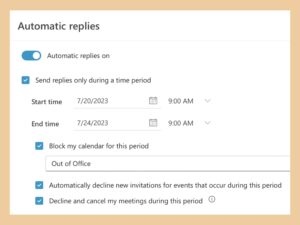 And if you know you’re going to be out of office ahead of time, or if you know at least what date you anticipate being back in office, you can set your automatic reply to send between certain dates and times.
And if you know you’re going to be out of office ahead of time, or if you know at least what date you anticipate being back in office, you can set your automatic reply to send between certain dates and times.
You can also cancel and decline meeting requests automatically by checking off the appropriate boxes ahead of time.
2. Leverage Team Members Who Are Not Out of Office
In order to really reap the benefits and get the most out of being out of office, you need to be able to fully disconnect and almost forget about work.
And certainly, if you care about your work at all, you’ll think about that project you put on pause to go on vacation, or the building up tasks you anticipate having to catch up on when you return.
To prevent this from taking away from and even undoing all the relaxation you do on vacation, leverage your team members who remain in office.
For example, ask one of your colleagues if they can take on some emergency emails that might come their way (as I suggest in my automatic reply example above).
And that’s not to say you should pile all your work on others while you’re sipping margaritas. But if asking for tiny favours here and there will lessen your overwhelming to-dos in your inbox when you return, do so. Then, offer the same in return when they take their holidays.
And in fact, offering the same for them in return might make asking them for this favour easier (as this ask can feel like a big one otherwise).
3. Timeblock Your Calendar for When You Return
Let’s face it, we’ve all dreaded opening our inboxes following a long weekend or a few weeks off over winter break. But, of course, this dread can feel even worse if you’re taking your holidays when others might not be.
So, in preparation for your time out of office, block off your calendar in the days following your return.
You might, for example, block off an hour each day following your return to answer emails until you fully catch up. You might also block off some time to catch up with coworkers on what you missed while away.
No matter what your tasks might be, place them in your calendar and set this time as “busy” or “do not disturb” so you will know for sure that no matter your duties the week following your return, you will already have time dedicated to catching up.
And knowing your calendar is already setting you up for success returning to the office will hopefully put your mind at ease while you’re away.
Have any tips that we missed? Share your ideas with us in the comment section of our posts for this blog on any of our social media channels. And while you’re there, follow us on any and all channels you use, including Facebook, Twitter, Instagram, LinkedIn, YouTube, and Spotify!





